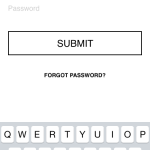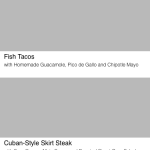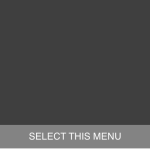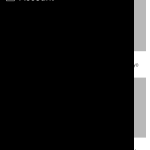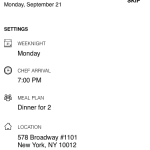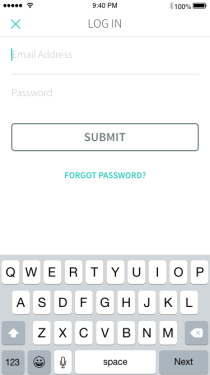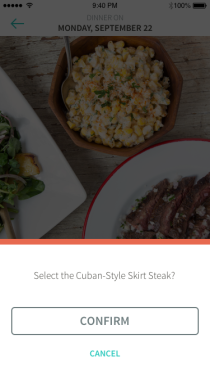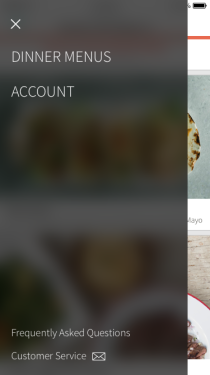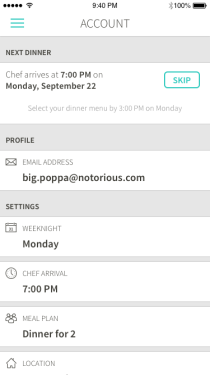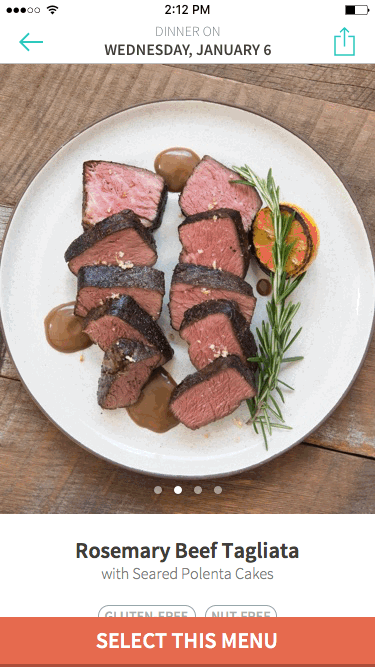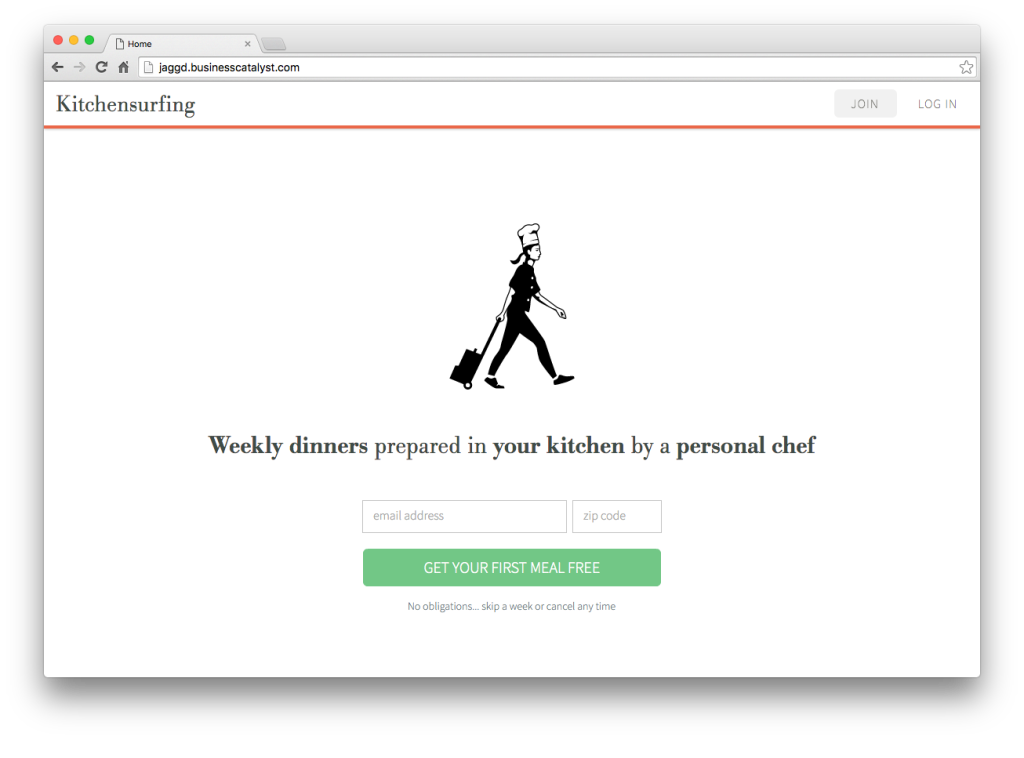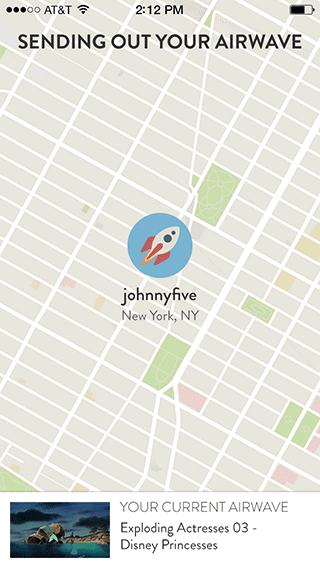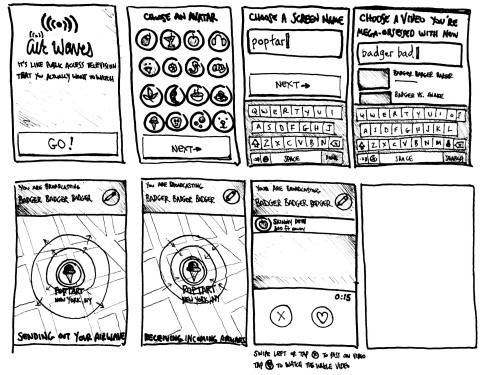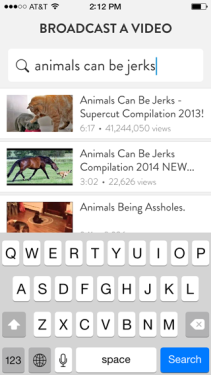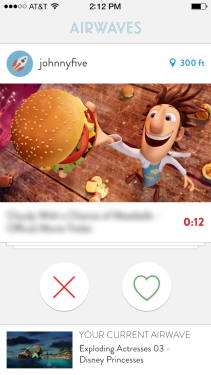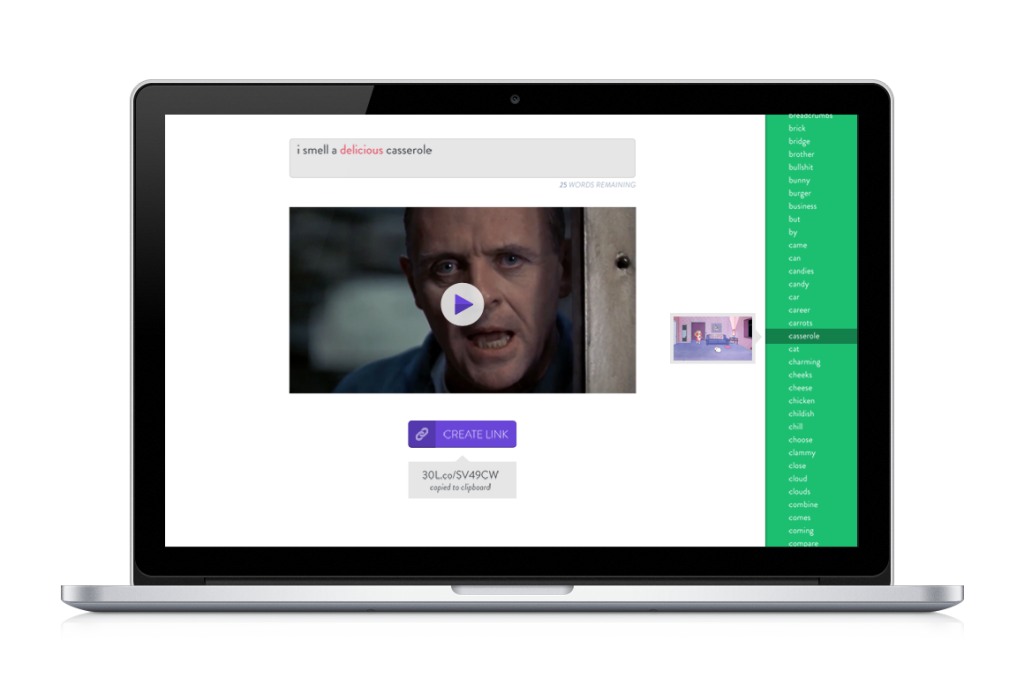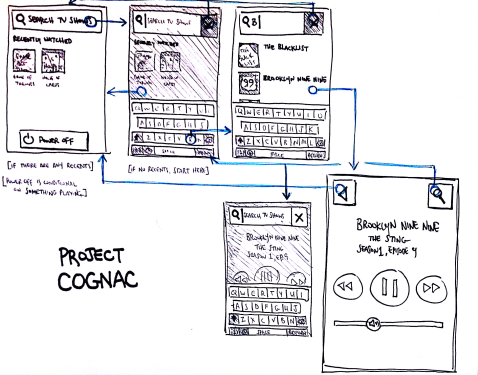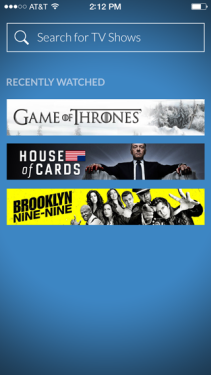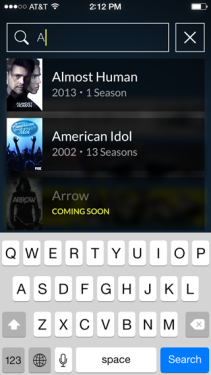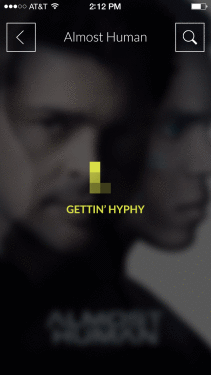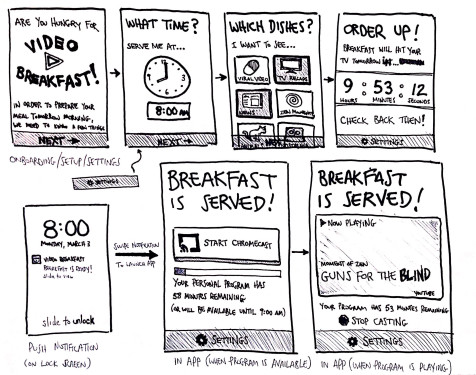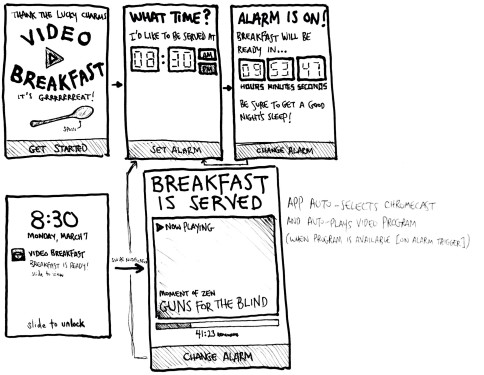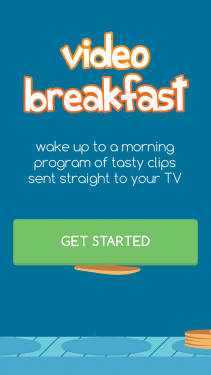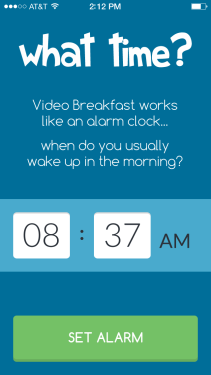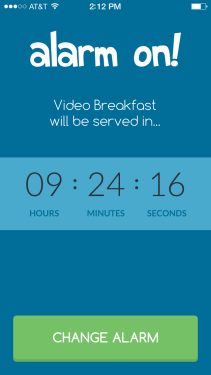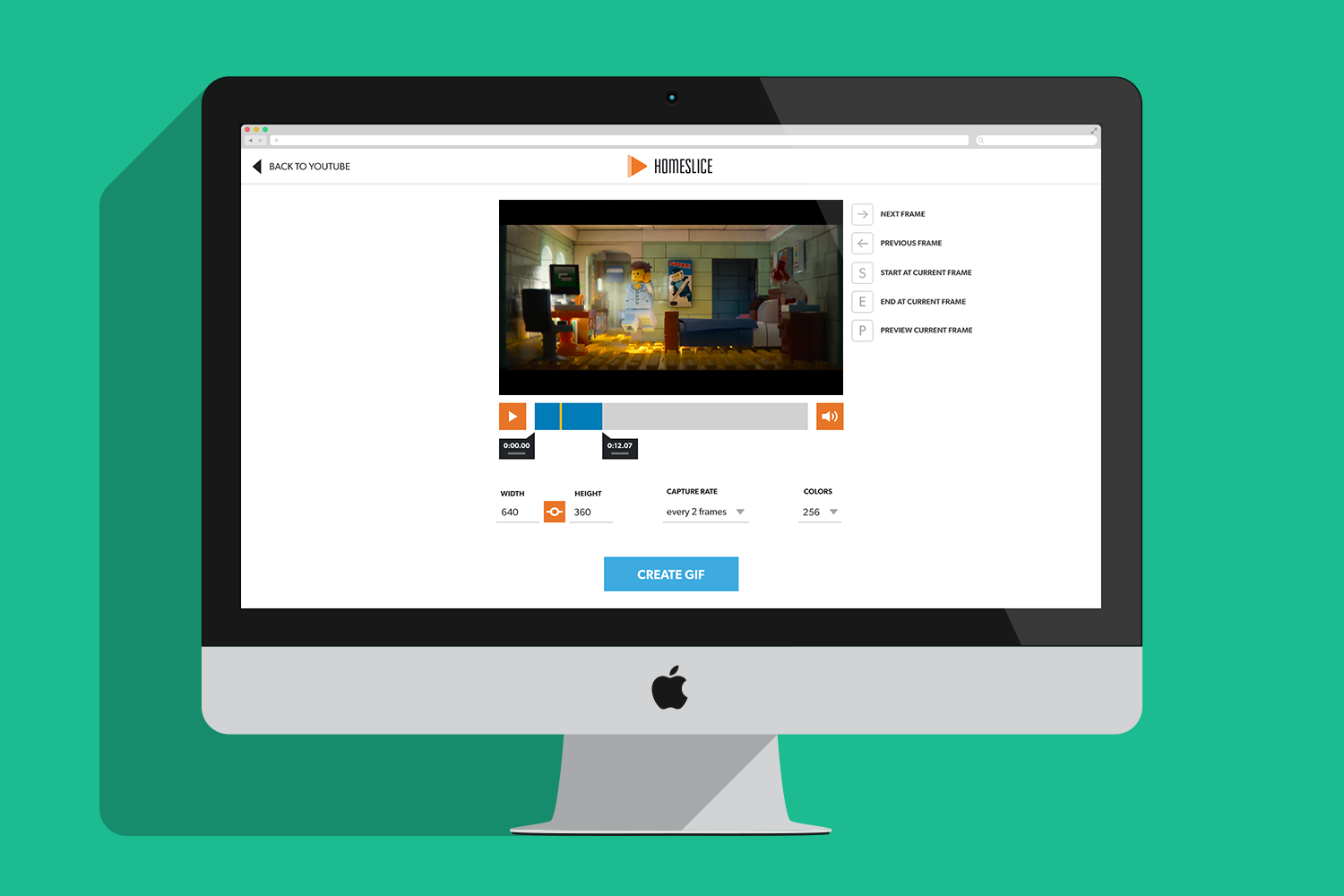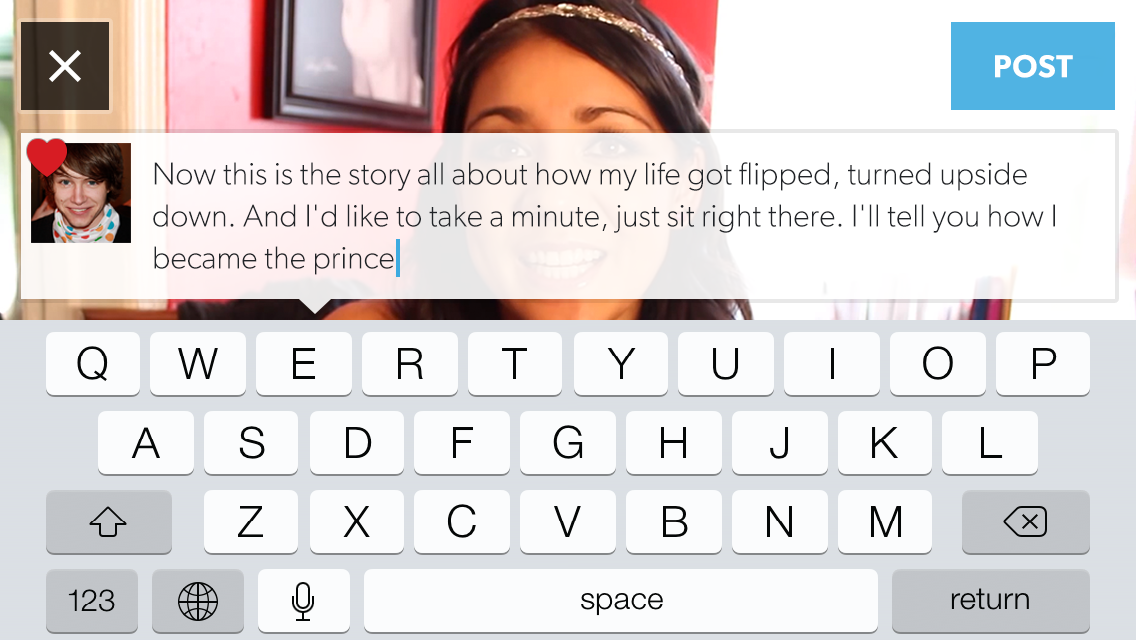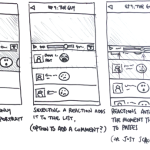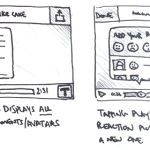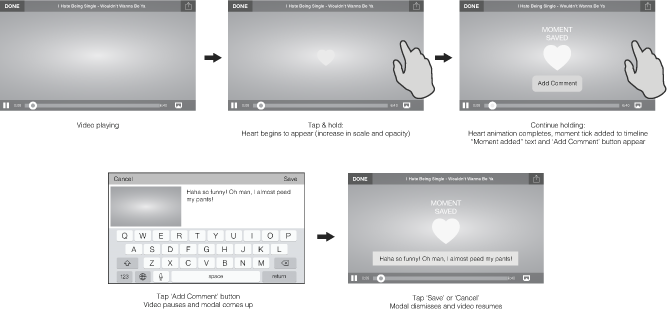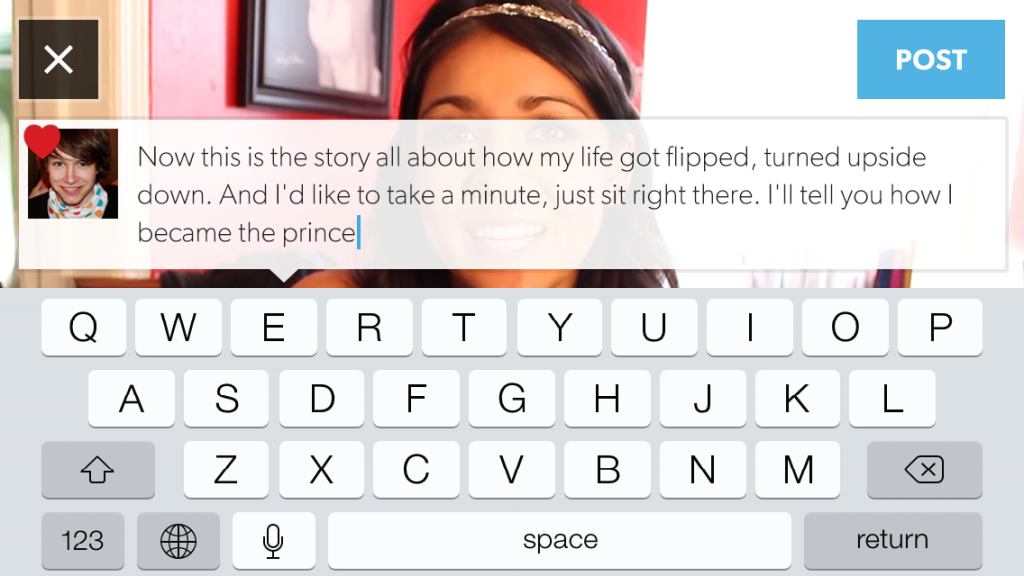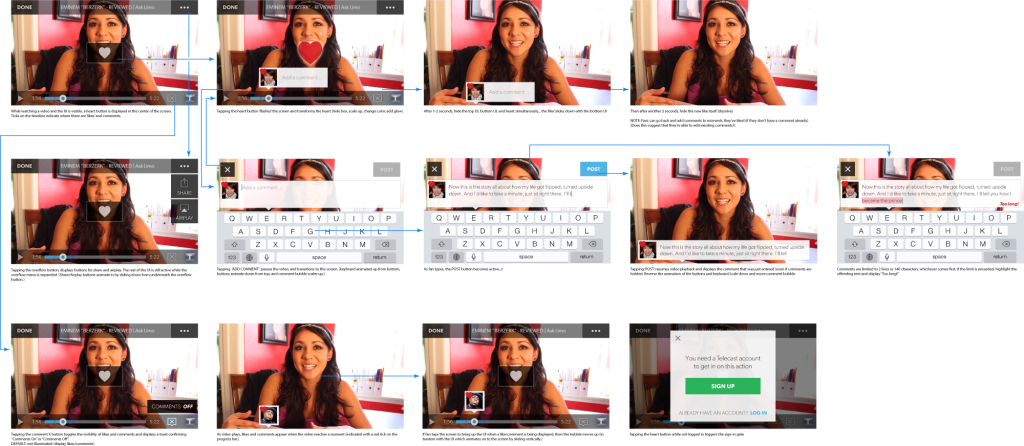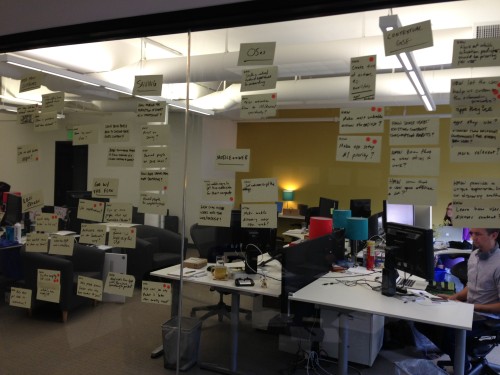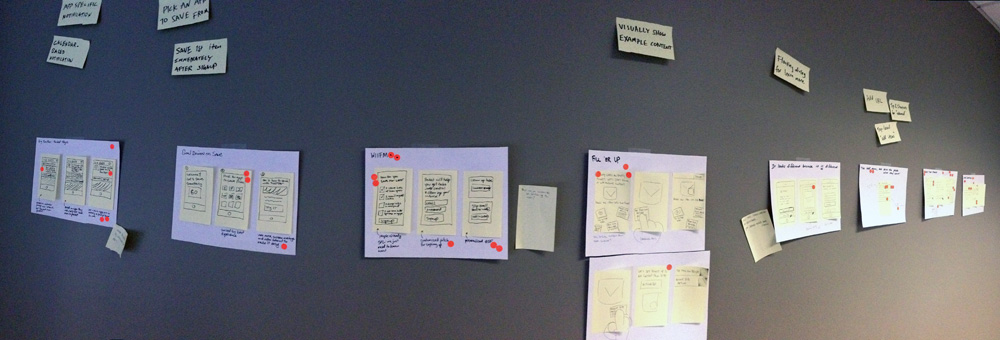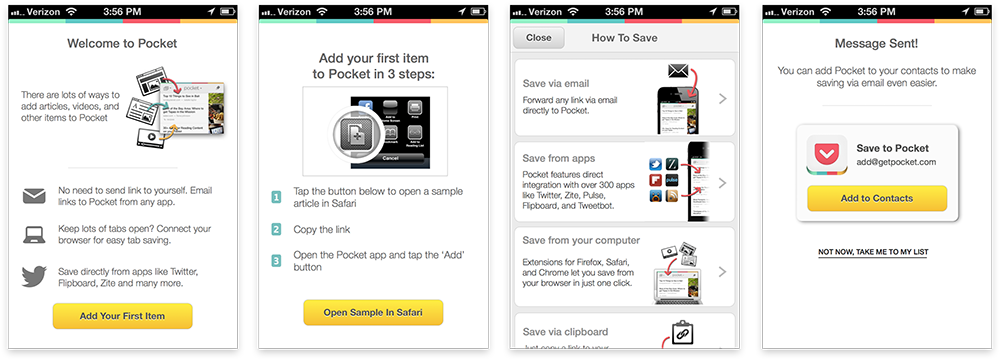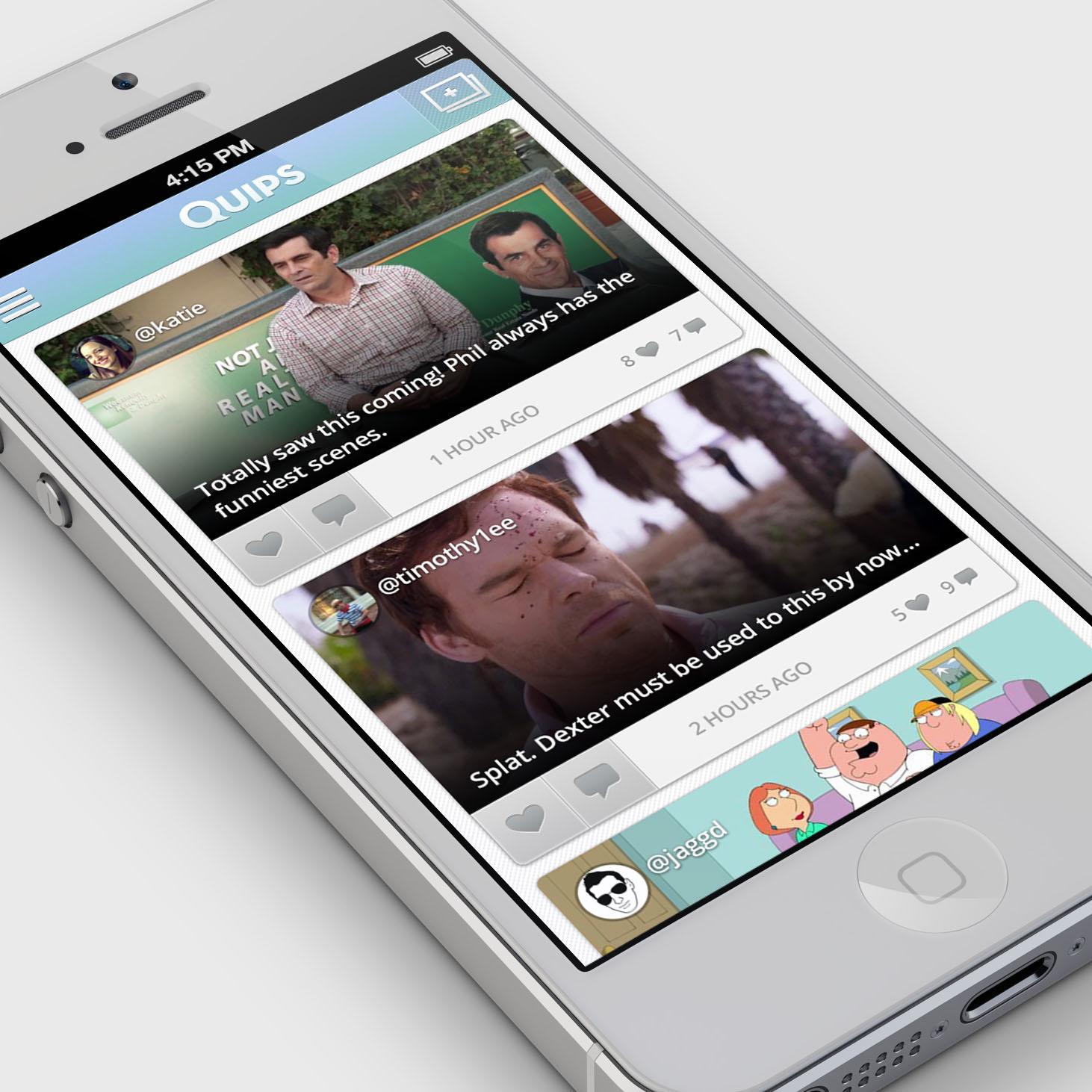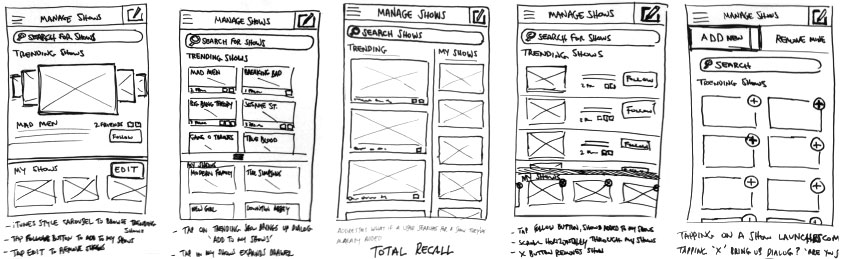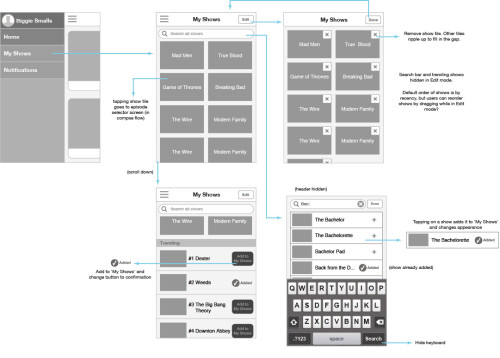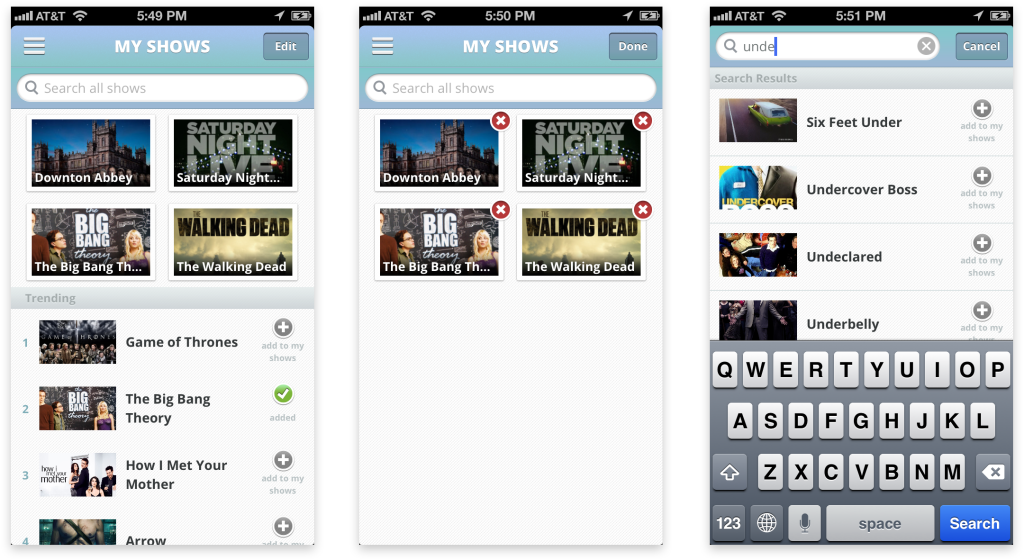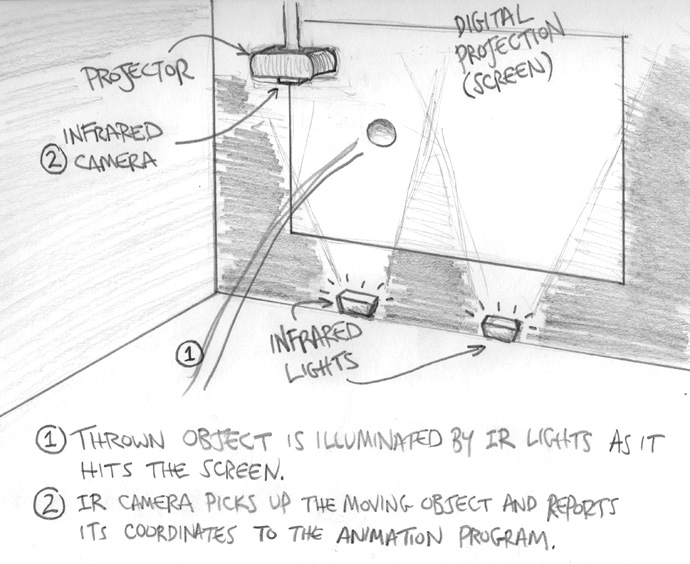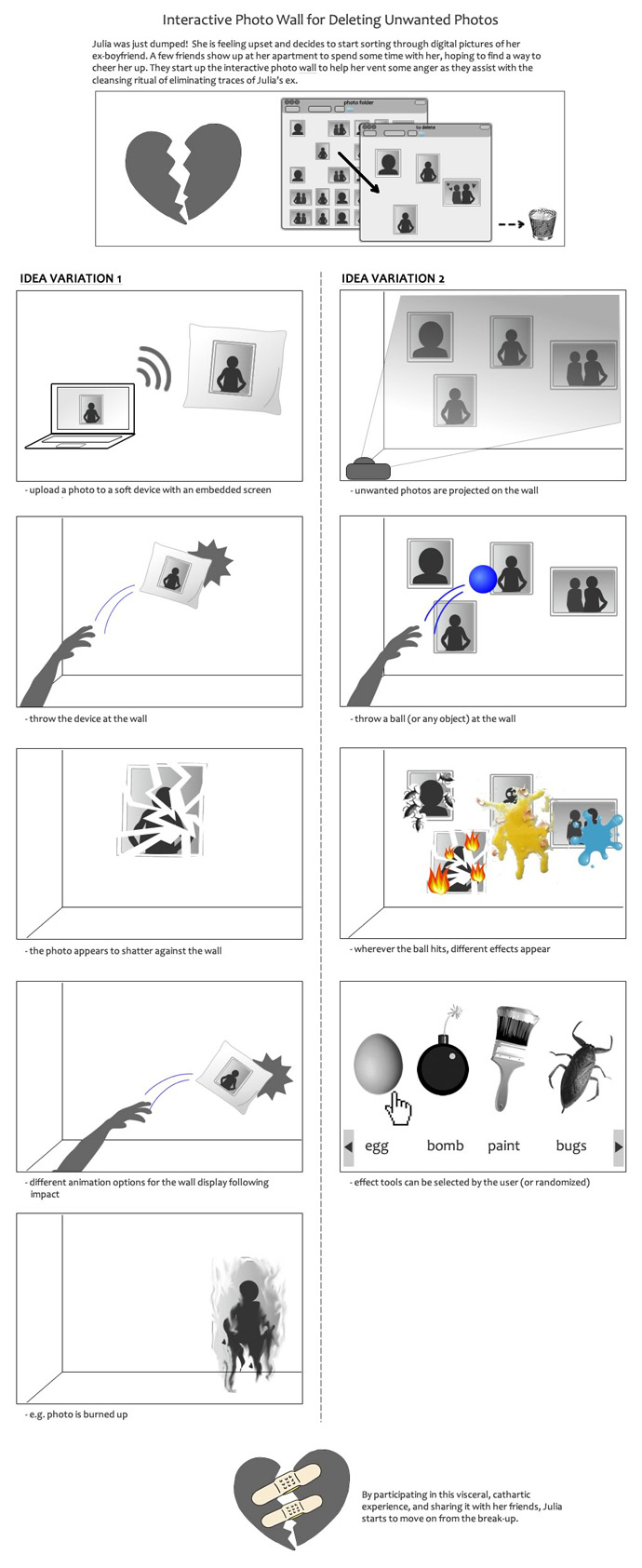Kitchensurfing provides an innovative service in which professional chefs prepare restaurant-quality dinners in customer's kitchens. Though it began as a premium service primarily intended for special occasions, the company streamlined the logistics and lowered prices, reframing the product as a regular dinner solution, essentially an alternative to takeout.
During my year at Kitchensurfing, the company's business model underwent a number of shifts, which required us to overhaul all customer-facing digital components of the product (website, onboarding experience, dashboard, and mobile app.) So I designed a distinct iOS app in each instance, three in total. The most significant shift, transitioning to a weekly subscription, was perhaps the biggest design challenge I faced.
While working on the web dashboard, I identified two high-level flows for existing customers...
- Choosing a dinner menu from a set of 5-6 options
- Making subscription changes such as setting a new date, time or number of guests
Although the company had originally conceived of the mobile app as duplicating the functionality of the dashboard, I strongly disagreed. I made the case that the mobile platform presented an entirely different use case. I argued the mobile app not need feature parity with the web dashboard, because subscription changes were akin to account management... something people do very rarely, and in fact, shouldn't be encouraged to do, because it undermines the benefit a subscription model (minimal cognitive load for the customer.) I envisioned the mobile app as a lightweight utility for quickly scanning our beautiful content, and making a selection. Ideally, customers should only use the app once a week for five minutes. After all, our success was measured in confirmed dinner services, not app engagement.
Fortunately, I succeeded in convincing other stakeholders that my perspective on the app was sound, but I was working within some major time constraints since the app had to be ready when the business switched over to the subscription model. So I quickly began sketching and iterating on wireframes. These wires were very low-fidelity; just enough to get the idea across. One particular point of internal debate was my suggestion to use a "hamburger menu". Although, I generally avoid this design pattern because it's riddled with problems, it made a lot of sense in this case. We had only one primary flow, and we wanted to actively discourage customers from venturing outside of that flow. (Later, when we added additional flows, I transitioned the UI to a tab bar.)
I combined these wireframes into a click-through prototype, and posted a task on Usertesting.com to get some quick feedback from external participants. One especially useful critique was the inability to change the menu selection. Although we weren't able to correct this in the initial release (due to some inflexibility in the backend implementation), it was prioritized as a fix for a subsequent release. But given the narrow scope of the app, participants didn't express confusion about the function of the app, or how to interact with it. So I was able to transition to visual design seamlessly.
After several iterations on the visual mockups, I again compiled the screens into an interactive prototype. This prototype included some simple transitions and animations, but in the interest of speed, I withheld some of the more intricate interactions I had in mind. After locking down the mockups, I did some interaction prototyping, like this parallax effect which maintains focus on the pictured dish when scrolling through the details.
While designing a new mobile app for the subscription model transition, I took it upon myself to re-imagine our website as a side project. I had concerns that the website was doing a poor job of attracting prospective customers. The site was trying to say too much, too soon. It was long. It was busy. And as a result, it was alienating.
Since the goal of the landing page was to generate leads (people who provided an email address), I distilled the experience into three core pieces of information that customers had told me were most important to them.
- What is Kitchensurfing's service?
- What does the chef do? (Another way of asking, "What do I have to do?")
- What can I have to eat? (By far the most important question, right?)
The prototype I created was a concept that turned the current site on its head. It stripped away all the noise and supplementary information and focused on those three high-level questions. I distilled the content into three components with a minimalist visual treatment: a hero with CTA, a triptych of informational illustrations, and a gallery of dinner menus. I readily admit that I may have over-simplified the content, but as a proof of concept, it accurately conveys my critique of the existing site. Explore the site prototype.